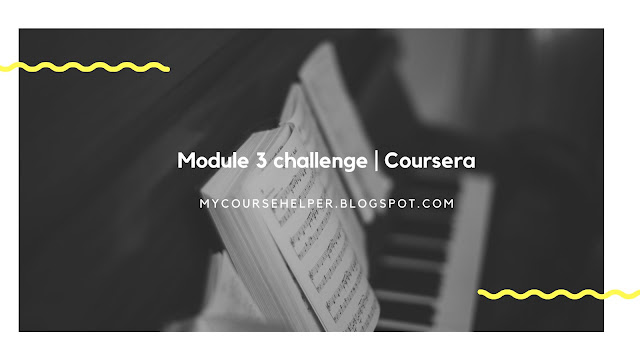 Q: You have completed the usability study for a prototype. Now, it is time to analyze and synthesize the data that you have collected. What is the first thing you should do with the data?
Q: You have completed the usability study for a prototype. Now, it is time to analyze and synthesize the data that you have collected. What is the first thing you should do with the data?- Identify insights that evolve the understanding of users and their needs.
- Follow up with study participants to clarify any of their insights that are unclear.
- Ask your UX design team to validate the data that was collected.
- Group the data into themes.
Explanation: An effective method for making sense of the raw material gathered throughout the course of the research is to organize the data into themes. When you put together data sets that are similar to one another, you may start to see patterns, common problems, and repeating themes that emerge from the comments and observations of each individual user.
Q: You have turned your observations from the usability study into insights. What happens next with the insights?
- You will combine the ideas and draw conclusions for next steps.
- You will document the insights and share them with your stakeholders so they can direct you on next steps.
- You will let study participants know that you need additional insights to validate the initial findings.
- You will tell your UX design team to get started making revisions to the prototype based on the insights.
Explanation: Insights are essential for influencing design choices; however, they may not instantly convert into clear directions for the user experience design team to begin making adjustments. This is a key point to keep in mind. Instead, the insights are used to inform conversations and choices with stakeholders, who then select the necessary actions based on the results that are given.
Q: Your UX design team has agreed to create an affinity diagram to organize and synthesize the data gathered from the usability study. What are the benefits of an affinity diagram? Select all that apply.
- The like themes and ideas can be bundled together.
- The findings are placed in separate locations
- Themes from all of the observations from the usability study can be easily identified.
- It is easy to move the sticky notes, allowing for shifting ideas between themes and categories.
Explanation: Through the use of affinity diagrams, it is possible to organize themes, ideas, and insights that are similar into clusters or categories, which assists in the identification of common patterns and trends. As a result of their ability to visually organize the data, affinity diagrams make it much simpler to see the overall patterns and insights that emerge from this full collection. Sticky notes or digital counterparts that are readily rearranged are usually used in the process of creating affinity diagrams. As patterns and linkages become more apparent during the process of synthesis, this flexibility makes it possible to refine and reorganize concepts according to the new information.
Q: You have collected all of the data from the usability study for your prototype. Now, you and the UX design team need to find the themes from the data. What questions should you ask to help identify the themes from the data? Select all that apply.
- What do the patterns tell you about the product design?
- What common patterns stand out in the data you collected?
- What data points have been clearly influenced by participant bias?
- What immediate iterations should be made to the prototype?
Explanation: The purpose of this inquiry is not so much to discover overarching patterns as it is to evaluate the quality and dependability of individual data pieces. Rather than attempting to synthesize more general patterns, it focuses on deciphering the possible biases that are present in the replies of the participants. Although it is essential for taking action, this question is more concerned with determining particular design modifications than it is with determining themes based on the data. There is a difference between the implementation phase and the synthesis phase of the usability research analysis on this matter.
Q: You are identifying insights from the data you collected from the usability study on your prototype. You want to ensure the insights actually inform change and iteration in your prototype. Which characteristic of strong insight should you focus on?
- A strong insight should inspire direct action.
- A strong insight should encourage more debate and conversation about the data.
- A strong insight should address user empathy.
- A strong insight should focus on personal opinions.
Explanation: A solid insight should be able to clearly identify an issue, opportunity, or improvement that there is a need to address in the prototype. It should give a clear reason and justification for why a change is essential based on user comments, behaviors, or pain points discovered during the usability research. This explains why the change is necessary.
Q: Your UX design mentor advises that the insights you form from the usability study data should answer the questions listed in your research plan. Why is this important?
- The insights should tie to the research questions to help people understand why the insight matters.
- The insights provide an explanation to the participants who will be dismissed from the study.
- The insights will prove to your stakeholders that the work done in the research plan was valid and worthwhile.
- The insights should confirm the questions you asked about the problem spots in the product.
Explanation: Research topics or goals are often the focal point of the design process for usability studies. These issues need to be immediately addressed by the insights that are produced from the investigation, which should provide conclusions or findings that are significant. Because of this relationship, stakeholders and members of the team are better able to comprehend the significance of the findings concerning the objectives of the initial study. When there is a direct connection between the insights and the research questions, they provide an explanation for why certain results are relevant or influential. Based on the insights obtained during the usability research, this clarity helps prioritize tasks and choices.
Q: Your UX design team is creating an affinity diagram for the participant data gathered during the usability study. They have created categories to place their sticky notes under. How many categories are recommended for an affinity diagram?
- 10 to 12
- 10 to 20
- 1 to 3
- 3 to 10
Explanation: Depending on the complexity and variety of the data that was obtained, the range of three to ten categories offers versatility due to its adaptability. It makes it possible to modify the affinity diagram so that it corresponds to the particular subtleties and patterns highlighted in the usability research.
Q: You are creating an affinity diagram and have some sticky notes that indicate users were frustrated and some sticky notes indicating users were frustrated with the navigation. How should you categorize these sticky notes to help delineate them?
- Add a “general” category to put the overall frustrated sticky notes in.
- Keep them together as they are about the same general idea.
- Create a Venn diagram type shape with the frustration sticky notes in the center.
- Create a sub-category.
Explanation: Specifically to include remarks on navigational problems, a distinct area should be created inside the primary category of concerns about usability or irritation. The concerns that are directly relevant to navigation difficulties that have been reported by users will be highlighted and delineated with the assistance of this sub-category.
Q: A junior UX designer asks you if a spreadsheet is the only way to collect participant data during a usability study. What other mediums should you tell them they could use to collect data? Select all that apply.
- Memory notes
- Sticky notes
- Audio notes
- Note-taking in a notebook
Explanation: On sticky notes, participants or observers may take down important ideas, remarks, or quotations either during the sessions themselves or shortly after they have concluded. In affinity diagrams or theme analysis, sticky notes are a useful tool that may be quickly sorted and rearranged in a variety of organizational formats. When sessions or interviews are recorded, it is possible to record comprehensive vocal comments, participant interactions, and subtleties that you may not be able to catch in written notes alone. When it comes to precisely transcribing statements and going back over previous conversations, audio notes will prove to be an invaluable resource.
Q: You have organized the sticky notes with the participant observations from the usability study. The sticky notes are in neat, logical categories. However, you have a handful of sticky notes that do not relate to any of the categories. What should you do with them?
- Throw them away.
- Put them off to the side and refer to them if needed.
- Place them in the category that is the closest relation.
- Contact the participants and ask for clarification.
Explanation: If you throw away the notes completely, you run the risk of ignoring significant comments or insights from the participants. Until you can decide with certainty whether the data you have acquired is relevant or irrelevant, it is essential to keep all of the data that you have collected available. When there is a major need to confirm or clarify certain points that are crucial to the results of the research, reaching out to participants to seek clarification should typically be held for scenarios in which there is a significant need to do so. Not only is it done for notes that don't fit neatly into categories, but it's also done at other times.
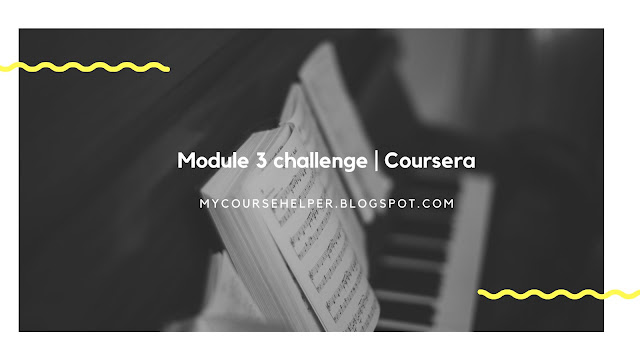 Q: You have completed the usability study for a prototype. Now, it is time to analyze and synthesize the data that you have collected. What is the first thing you should do with the data?
Q: You have completed the usability study for a prototype. Now, it is time to analyze and synthesize the data that you have collected. What is the first thing you should do with the data?