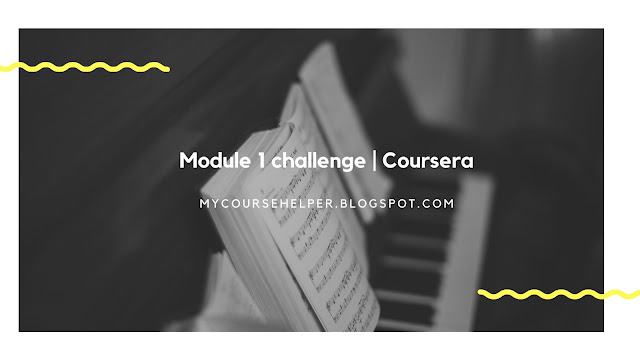 Q: In the user flow you are creating, you have used shapes including circles, rectangles, diamonds, and lines to convey interactions. Which shape indicates decision points users make that move them forward or backward through the user flow?
Q: In the user flow you are creating, you have used shapes including circles, rectangles, diamonds, and lines to convey interactions. Which shape indicates decision points users make that move them forward or backward through the user flow?- Line
- Diamond
- Rectangle
- Circle
Explanation: Diamond shapes are commonly used to represent decision nodes in user flow diagrams. These are the points at which users are given choices or alternatives that define the future route they will take within the flow. The user may move to various stages or activities in the flow depending on the choice that they make at certain points in the flow.
Q: When you are creating the user flow for your app, what should you reference to ensure your designs will address the users’ needs?
- The statement of work
- The problem statement
- The goal statement
- The design specifications
Explanation: The explanation of the problem provides an overview of the particular problems or difficulties that the application is designed to eliminate for its customers. You may guarantee that the user flow is in alignment with the fundamental challenges or requirements that have been identified for the target consumers by referring to the problem statement when you are in the process of designing the product. This contributes to the development of a user-centric design that tackles the challenges and needs of users efficiently. Although the other alternatives stated (statement of work, goal statement, and design specifications) are significant papers in the overall planning and execution of the project, it is possible that they may not precisely describe the user demands in the same manner that the issue statement does.
Q: You have presented your storyboard for your app to the client. You outline the components used in the storyboard— character, scene, plot, and narrative. What part does the narrative play in a storyboard?
- It describes the user’s environment and how they will use the app.
- It describes the users and the information you gained from the empathy interviews.
- It describes the benefit or solution of the design.
- It describes the user's need or problem and how the design will solve the problem.
Explanation: The narrative in a storyboard provides an overview of the storyline or sequence of events that illustrates how the features and interactions of the application will develop to accomplish the goal of providing a solution or value to the users. Communication of how the design answers the demands or challenges identified by the consumers throughout the design phase is the primary emphasis of this kind of messaging. Through the usage of this narrative, stakeholders, such as customers and members of the team, are better able to comprehend the desired result of the app design and how it will favorably affect users.
Q: You have transitioned your big-picture storyboard into a close-up storyboard. What questions might you ask yourself to re-focus the storyboard into a close-up version? Select all that apply.
- What do users have to do to transition from one screen to the next?
- How will potential stakeholders react to the app? Why will the app be useful?
- Please refer to Understand the two types of storyboards for more information.
- What happens on each screen of the app?
Explanation: By asking these questions, you will be able to zoom in on the specifics of each screen and the user interactions that occur inside the application. This will ensure that the close-up storyboard appropriately reflects the particular information, actions, and transitions that users will encounter as they travel around the application. They contribute to the clarification of the sequence of actions and the flow of material inside individual screens, which is crucial for the creation and design of detailed displays.
Q: You want to get a design idea out quickly so your stakeholders can review it and provide high-level feedback. What design medium would you use?
- Portfolio
- Prototype
- High-fidelity wireframes
- Low-fidelity wireframes
Explanation: Wireframes with low fidelity are representations of the design idea that are fundamental and very simple. They pay attention to the structure, layout, and placement of the material, but they do not go into depth about the visual components like colors, fonts, or photos. Stakeholders can immediately comprehend the general flow and functioning of the design concept without being distracted by visual aesthetics as a result of this. When it comes to early-stage brainstorming and concept validation, low-fidelity wireframes are a useful tool since they allow for quick iteration and the collection of feedback before spending time on more extensive design work.
Q: You are beginning wireframing for your app and want to follow the industry standards to indicate page elements. What are some industry standards that you may use? Select all that apply.
- Use horizontal lines to represent text.
- Use circles or rectangles to represent calls to action.
- Use stars to convey buttons.
- Use a circle with an X overlapping it to represent an image or icon.
Explanation: It is common practice in wireframing to make use of these standards to indicate interactive features like buttons (circles or rectangles for calls to action) and images/icons (circles with X overlapping circles). When it comes to wireframing, horizontal lines to represent text and stars to indicate buttons are far less prevalent and are not often considered to be conventional standards. As a result, the first two choices are the selections that are appropriate for identifying page components under the requirements of the industry.
Q: You are mentoring a UX design student, and they ask why wireframes are important. What is one benefit of wireframing?
- Provides a quick prototype for stakeholders to look at
- Gives end users a way to test the product
- Provides a solid path for navigation
- Allows for fast and frequent design iteration
Explanation: The purpose of wireframing is to simplify the visual representation of a design idea by concentrating on the layout, structure, and functioning of the design while removing the visual design components that might be distracting. Consequently, this enables designers to rapidly iterate on a variety of concepts, make modifications based on feedback, and improve the user experience before devoting time and money to more comprehensive design phases. Wireframes allow for the fast exploration of a variety of design choices, which assists in the discovery of usability difficulties at an earlier stage in the design process and ensures a more efficient trajectory toward the creation of a final product that has been properly thought out.
Q: You are beginning your big-picture storyboard for the app you are designing. What is the purpose of a plot in the storyboard context?
- It describes the problem and how the design will solve the problem.
- It describes the user environment.
- It describes the solution that the design provides.
- It identifies the user.
Explanation: When creating a storyboard, it is important to establish the sequence of events or activities that will explain how the design of the app answers the issue or need that has been identified for the potential consumers. It displays the journey or evolution of the user through the app, demonstrating how the design features and interactions give a solution to the difficulties or objectives that the user is attempting to achieve. With the plot, stakeholders and members of the team are better able to comprehend the narrative flow of the user experience of the application, with the primary emphasis being on the conclusion or solution that the application intends to provide.
Q: Your client has some additional ideas for a screen in the app you are designing. You create a new wireframe that incorporates the ideas. What does your wireframe include?
- The hamburger menu listings
- The colors and typography as identified from the brand guidelines
- Basic shapes and lines to convey the new ideas
- The text and images
Explanation: Wireframes are representations of a design idea that are low-fidelity and concentrate on the layout, structure, and positioning of material rather than visual design aspects such as colors, typeface, or particular graphical components. To show the new concepts and layout modifications that the customer has asked for, the wireframe would thus comprise fundamental features such as blank spaces for text, photos, and simple forms or lines. During higher-fidelity phases of the design process, such as when high-fidelity mockups or prototypes are being created, attention would be paid to more specific design aspects such as colors and font.
Q: In a short sentence, you establish the context of the story by helping others understand the user and the problem you are tasked to solve. What is this called?
- Plot
- Scenario
- Scene
- Narrative
Explanation: When it comes to user experience design, a scenario is that which provides the context by explaining the user, their objectives, and the issue or difficulty that they are now experiencing. It provides a clear knowledge of the user's goals and motivations, which directs the production of successful solutions, helps to frame the design process, and provides a framework for the design process.
